The Electronic In and Out Board
![]()
Manual
![]()
![]()
![]()
Once Touch N’ Go has been installed on your computer, you are ready to use it. First, double click on the Touch N' Go icon (seen below) to open the application.
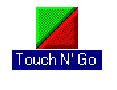
Your initial Touch N' Go window will look similar to the following illustration.
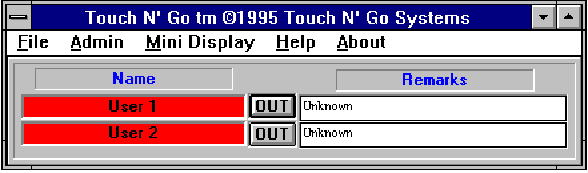
You will be editing this window so that it reflects the names and remarks relevant to your office. Editing can be done at any computer workstation, as well as the main server. Please refer to the following section, EDITING AND ADDING USERS.
Changes will be immediately reflected on the computer where the changes are made, and will appear on all other networked computers within one minute (or immediately if F5 is pressed).
![]()
 |
Table of Contents | Touch N' Go | Order Form | 30 day free demo | ||||
|---|---|---|---|---|---|---|---|---|
| Next | Guest Book | Tips & Tricks |
Copyright 1995
last modified 10/5/95
All rights reserved
Touch N' Go Systems, Inc.